使用 Python 操作亚马逊 DynamoDB
Posted on 2015-08-20 20:20 in Python
DynamoDB 是亚马逊AWS提供的一种完全托管的NoSQL数据库,省去部署/监控/维护数据库环节,给开发者节约了大量时间。 而且亚马逊提供了一个本地模拟环境用于测试和开发,我们可以使用本地的DynamoDB.local来学习和熟悉DynamoDB的API。
下载DynamoDB.local
从亚马逊的官方文档可以找到下载地址
解压之后:
dynamodb_local_2015-07-16_1.0$java -Djava.library.path=./DynamoDBLocal_lib -jar DynamoDBLocal.jar -sharedDb
Initializing DynamoDB Local with the following configuration:
Port: 8000
InMemory: false
DbPath: null
SharedDb: true
shouldDelayTransientStatuses: false
CorsParams: *
在浏览器中打开http://localhost:8000/shell/,你会看到DynamoDB javascript shell,在网页上你可以试试javascript API的用法。
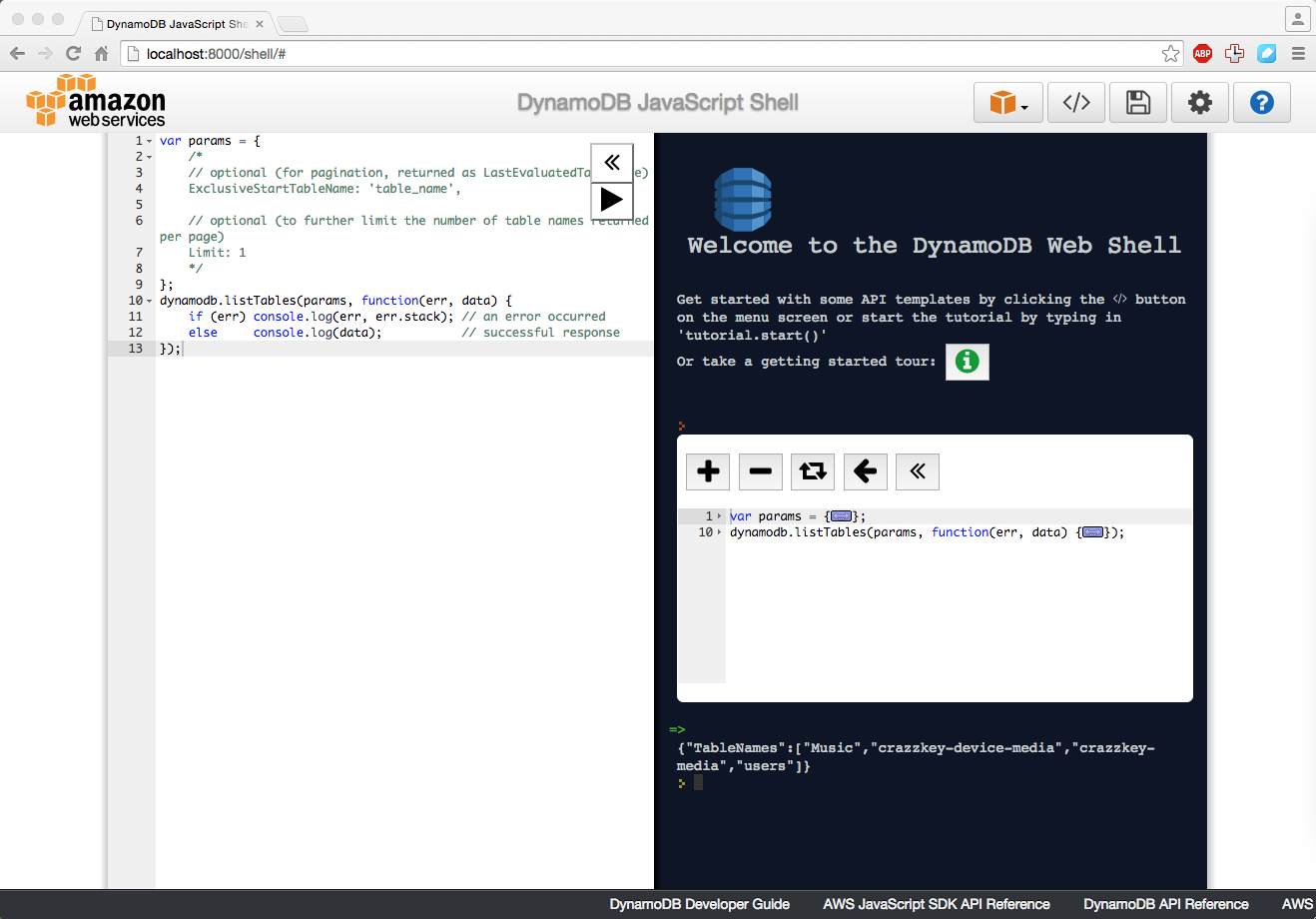
Boto3
在试用之后javascript API之后,你是不是很想念我们简洁的Python呢,接下来我们就来介绍Python的用法。
官方推荐的Pyhton SDK为Boto3,我们直接进入正题:
from boto3.session import Session
session = Session(aws_access_key_id='anything',
aws_secret_access_key='anything',
region_name='us-east-1')
# 指定本地的endpoint就可以使用DynamoDB.local
client = session.client('dynamodb', endpoint_url='http://localhost:8000')
dynamodb = session.resource('dynamodb', endpoint_url='http://localhost:8000')
# 创建表
user = dynamodb.create_table(
TableName='users',
KeySchema=[
{'AttributeName': 'username',
'KeyType': 'HASH'},
{'AttributeName': 'last_name',
'KeyType': 'RANGE'}],
AttributeDefinitions=[
{'AttributeName': 'username',
'AttributeType': 'S'},
{'AttributeName': 'last_name',
'AttributeType': 'S'},],
ProvisionedThroughput={
'ReadCapacityUnits': 5,
'WriteCapacityUnits': 5}
)
# 使用已经存在的表
user = dynamodb.Table('users')
# 增加一条记录
user.put_item(Item={'username':'janedoe', 'first_name': 'Jane', 'last_name':'Doe', 'age':25})
# 通过Key查询
item = user.get_item(Key={'username':'janedoe', 'last_name': 'Doe'}).get('Item')
# update 一条记录
item['age'] = 30
user.put_item(Item=item)
# 删除一条记录
user.delete_item(Key={'username':'janedoe', 'last_name': 'Doe'})
# query
from boto3.dynamodb.conditions import Key, Attr
user.query(KeyConditionExpression=Key('username').eq('janedoe'))
# scan
user.scan(FilterExpression=Attr('age').gt(20))
# query和scan的区别就是,query的查询条件必须要有Key的条件,scan不用。
# 列出有哪些表
client.list_tables()
我们有两种操作Dynamodb的方法,一种是使用Resource,另一种是使用client。
- Resources: a high level, object oriented interface
- Clients: low level service connections
使用Resource更加方便一些,给出的代码中就是Resource的用法。
其他资源
boto3 https://boto3.readthedocs.org/en/latest/index.html
DynamoDB http://docs.aws.amazon.com/amazondynamodb/latest/developerguide/Introduction.html